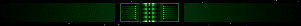Did you know that your browser is out of date?
To get the best possible experience using our website we recommend that you upgrade your browser to a newer version. The upgrade to the software below is free.
Movement
Pilot your vehicle by using the keyboard and mouse. Check Keyboard Commands and the reference card to get a complete listing of the commands.
Basic forward vehicle movement uses the W key. When advancing forward by pressing and holding the the W key, use the mouse left and right to turn while moving.
Use the A key to sidestep left and the D key to sidestep right.
When traveling around the worlds, you will often encounter obstacles such as craters or hills that your vehicle will have difficulty traversing. Use the E key to use your vehicle's turbo thruster to jump. This capability works best when a forward motion key is also in use. The greater your vehicle's forward momentum, the higher it will jump.
The Battlezone Combat Exercises are vital to players new to this type of game. They will talk you through learning to pilot the vehicle, communicating with other units, and targeting enemies.
Basic Shooting and Weapon Controls
Use the left mouse button or the numeric keypad Insert key to fire your weapon. The right mouse button or the numeric keypad Enter key will allow you to scroll through the weapons to select one. Use the F8 through F12 keys to have single-touch access to the weapons. The F8 key will select the first weapon, the F9 key will select the second weapon, and so forth. Press Ctrl-F8 through Ctrl-F12 to link similar weapons to one another.
Targeting
To target an enemy, press T when the enemy is in visual range. The on-board computer will automatically lock on to the heat signature of the enemy vehicle and remain locked. The targeting brackets will be displayed which show the range to the vehicle and any damage that the vehicle has sustained. The target camera will be displayed which will continually show the location and actions of the targeted vehicle. If an enemy has not been previously targeted and it is hit by a pilot's fire, it will be automatically targeted and the targeting information will be collected.
On Foot
Press H to hop out of your vehicle with the vehicle remaining intact. Press Ctrl-B to bail out of your vehicle. After bail out, the vehicle will self destruct.
When on the ground, use the keyboard and mouse to move in the same way it is used for vehicles. Pilots traveling around outside of a vehicle can call a friendly unit for pickup or commandeer an enemy unit.
However, pilots are more vulnerable when outside of their vehicles. They can be fired upon by enemies. Yet, no pilot is defenseless when on foot. Each is issued a plasma weapon and a sniper rifle and can fire at enemy vehicles or other pilots outside of vehicles.
Commandeering Vehicles
When on foot you may use your standard-issue sidearm in long-range sniper mode to fire upon enemy vehicles, killing the pilot and thus making the vehicle available for your use.
Switching to the Sniper Rifle will cause you to crouch and raise the rifle to your shoulder, activating the thermal sniper scope.
The Sniper Rifle will show an enemy pilot as a bright white dot when the enemy vehicle is in visual range. Eliminate the enemy pilot and that vehicle will become available for confiscation.
Vehicles that may be commandeered:
APC, Minelayer, Scavenger, Artillery, Razor, Tank , Heavy Razor, Rocket Tank, Turret